Updating the cloud and Ivideon web application: delayed recording to the archive
24.11.2017
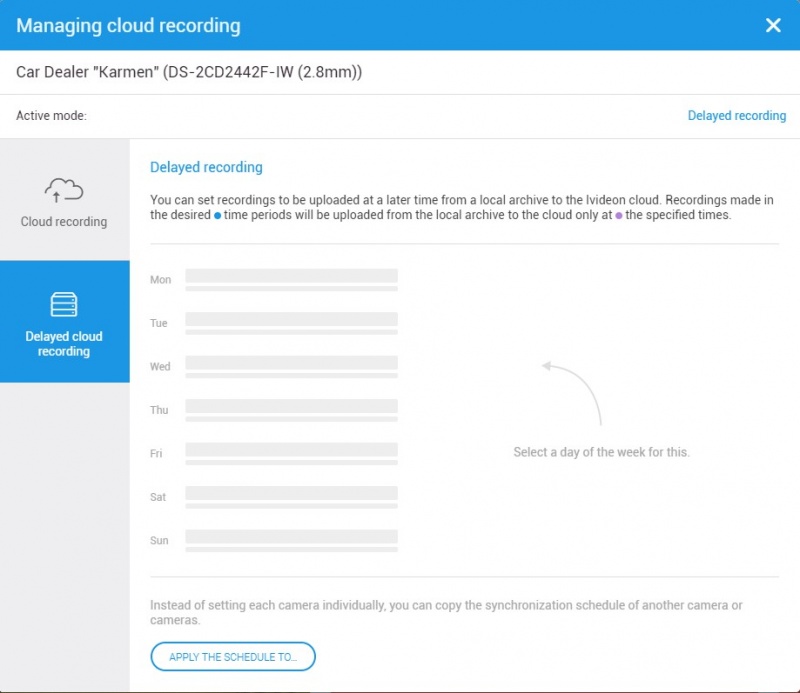
Ivideon users with business accounts and cloud storage connected can delay recording to their archive in the cloud. Using the new functionality, recordings are first stored locally, on Ivideon Server or an SD card in the camera, and then copied to the cloud later.
If you use your internet for critical systems like cash registers, accounting, and document management, you can’t clog it up with video streams. You can now delay when your recordings are sent to the cloud, for example, by having them copied up at night when nobody’s using the internet.
Scheduled recording to the cloud also helps if internet traffic costs more for you during the day. Start by saving your video locally, and then send it to the cloud at night.
Activating delayed cloud recording
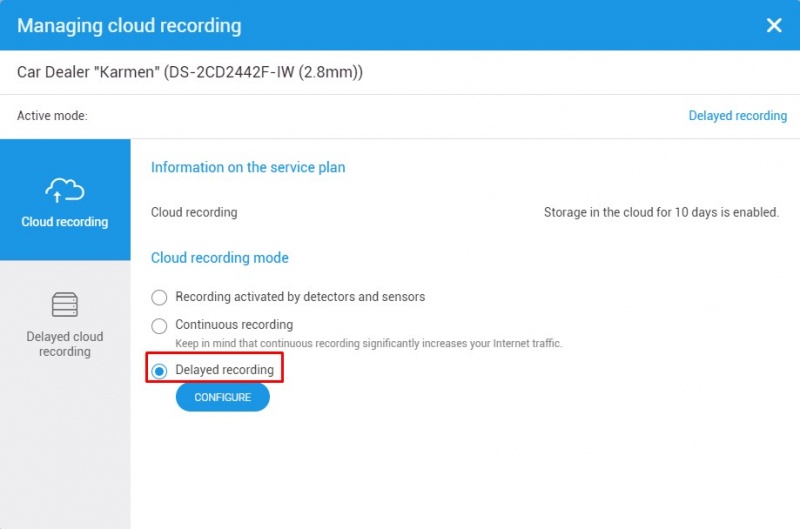
In the Cloud Recording Management dialog, find Delayed Recording in the Cloud Recording tab.

When you turn on Delayed Recording, a Configure button appears under the switch. Click it to be taken automatically to the Delayed Cloud Recording tab, where you can configure when your local and cloud archives are synchronized.
Setting up a recording schedule.
In the Cloud Recording Management dialog, you’ll see that a Delayed Cloud Recording tab was added.
You can set up a synchronization schedule for every day.
Setting up a schedule for all your cameras.
You can copy one day’s schedule to other days.
The local and cloud archive synchronization settings you configure for one camera can be easily copied to other cameras. When you’re copying the schedule, Delayed Recording will be turned on for the cameras you select.
If some of the cameras you’re copying settings to don’t support Delayed Recording or aren’t connected to your cloud archive, you will be asked to select the appropriate service plan.
To turn on the delayed cloud recording service, just connect any service plan for business.
How do you want to connect Ivideon?
