Updates for Ivideon Desktop Client and the web application
09.08.2018

Everything you need to know about the latest from Ivideon.
Web application
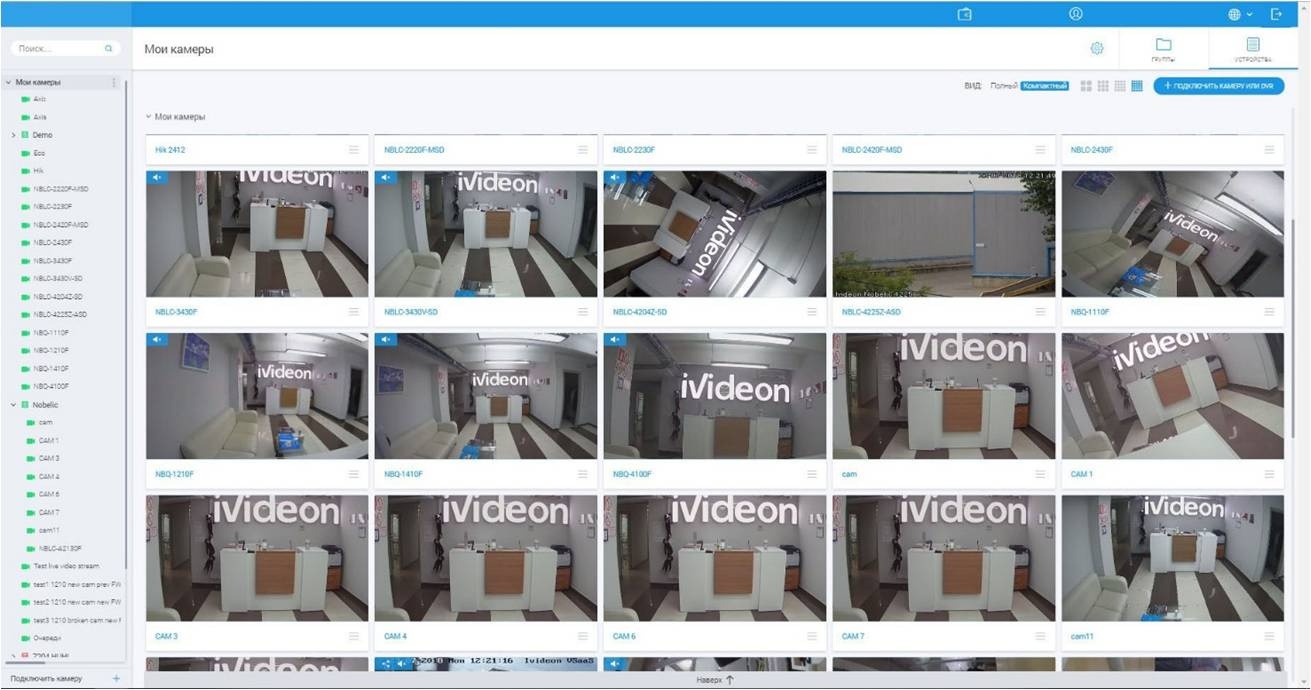
We put in a lot of work streamlining our web application. Users with large numbers of cameras will now find the Ivideon web application loading much faster, especially when those numbers climb north of 5000.
The more devices you have connected, the more of a difference you’ll see—one of our biggest clients now enjoys load times that are four times faster than they were before. We also redesigned the layout for camera groups in the web application, making it more logical and, we hope, understandable. Until now, there have been three sections in the camera group tree:
- “My groups” (groups of cameras belonging to you)
- “Ungrouped” (cameras not yet assigned to a group)
- “Shared with me” (cameras and camera groups received from other users)
Here are the changes we’ve made:
- The “Ungrouped” section is no longer in the tree root.
- Instead, its cameras have been redistributed between the “My cameras” and “Shared with me” sections.
- We added “All cameras” to the tree root.
- “My cameras” and “Shared with me” now belong to this section.
- Clicking on “All cameras” shows you, well, all the cameras you have access to. You can then select “My cameras” or “Shared with me” to narrow your focus.
- The “Shared with me” section now has the same name everywhere you find it.
In addition, we rebuilt the camera search feature for IP and MAC addresses.
While that used to just happen in the “Devices” tab, it’s now available in the “Groups” tab as well. We also separated it from the camera name search: to look for a MAC or IP address, you type something like “mac:11:AA:33:BB:55” or “ip:192.168.0.1” into the search bar (that will both work faster and eliminate the problem we had with displaying cameras that have numbers in their name).
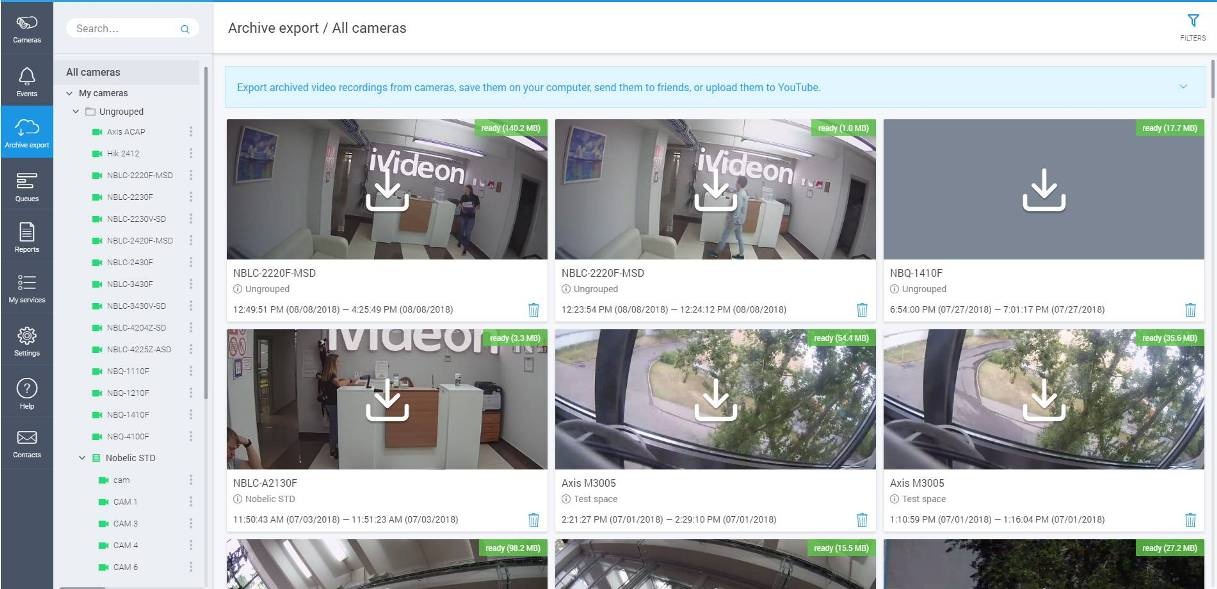
We also rebuilt, added to, and enhanced the archive export section as well as resolving several other problems to make life with Ivideon easier for you.
- You can now select recordings from specific cameras or camera groups, also setting a particular time interval.
- Recordings load automatically as you scroll down the page.
- The page itself has been reworked to display recordings as cards similar to what you find in the “Events” section.
Ivideon Desktop Client

The new Ivideon Desktop Client version works over unstable internet connections, conserves computer resources, and mitigates picture distortion.
Certainly, actual internet speeds can differ from what that speed test says it should be. The world we live in is an imperfect one, internet connections are just as flawed, and dips in speed can lead to lag and poor video quality across the Ivideon applications.
But while we can’t do anything about your internet, we can certainly do something about Ivideon Desktop Client. The new version will have you loading video with far less lag no matter what kind of internet you’re dealing with, and it’s less resource-intensive to boot.
Users with large numbers of cameras in the Ivideon web application will especially notice the difference.
We also squashed a bunch of bugs, took care of the picture distortion that was happening when connection quality dropped, and added a few minor features:
- The ability to limit the number of windows you have open
- Available automatic updating
- An option to keep your screen from turning off when the application is open
You can always get your hands on the latest version by heading over to the “Downloads” section.
How do you want to connect Ivideon?

