Ivideon Help Center
- Use the search or ask a technical support specialist to answer your question
Ivideon is a smart Internet-based video surveillance solution
By connecting the cameras to our cloud service, you will be able to:
- View the video online from your computer, tablet or smartphone.
- Receive push and email notifications on movement and sounds.
- Instantly view video records when movement/sound are detected.
- Record and store the video archive in the cloud from 1 to 200 days.
- Download videos from the cloud.
- Provide other users with access to the cameras
- Embed the video broadcast on your website or share the broadcast link with other users
Our solutions for Home and Business
- Individual projects of any complexity
Submit a request, and our specialists will prepare a unique solution for any task at hand
Ivideon Knowledge Base
- Find more info about Ivideon Bridge and Video Analitics.Visit Ivideon Knowledge Base
Software and Products
- Ivideon Server
Software for connecting cameras to the Ivideon cloud service - Ivideon Client
Clients for viewing online videos on
Windows, MacOS, Linux, iOS, Android
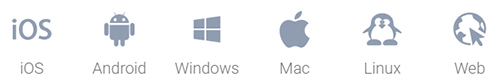
What equipment is Ivideon compatible with?
Ivideon cloud service can be connected to virtually any camera or video recorder (NVR/DVR).
Connection diagrams:
Especially for you, we have designed IP cameras and recorders that allow you to
connect to Ivideon directly:
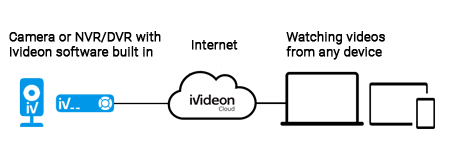
connect to Ivideon directly:
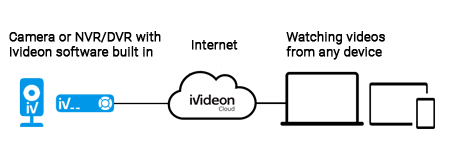
Naturally, you can connect any camera.
To do this, you need to install the Ivideon Server
software on your computer that runs on Windows, MacOS or Linux and then connect the camera using this software:
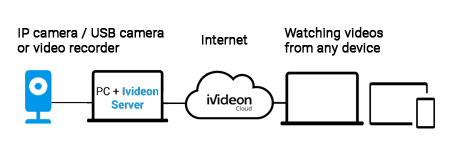
To do this, you need to install the Ivideon Server
software on your computer that runs on Windows, MacOS or Linux and then connect the camera using this software:
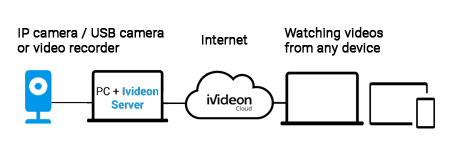
Supported equipment:
Cameras and video recorders with integrated Ivideon SW

Professional equipment
for video surveillance

Conventional cameras

We strive to provide you with the best possible service. Therefore, we recommend that you refrain from using legacy analog cameras.
You can connect analog cameras only using an IP video recorder (DVR).
How to connect a camera/video recorder to Ivideon?
Step-by-step instructions for connecting your equipment to Ivideon and answers to frequently asked questions.

Instructions for connecting equipment with integrated Ivideon SW
- IP cameras with Ivideon support
- NVR Ivideon video recorders,DVR RITM digital recorders and other manufacturers
- Smart Wi-fi Oco camera!

Instructions for connecting professional equipment via Ivideon Server
- IP cameras from any manufacturers
- IP video recorder (NVR)from any manufacturers
- Connecting analog cameras using digital video recorders (DVR)

Instructions for connecting web cameras (USB) and built-in cameras via Ivideon Server
Start working with Ivideon video surveillance cloud service
In this section, we have put together all the necessary informationIvideon account/Personal account
Register an account, select the type of account, restore access and basic settings.Technical and system requirements
Supported equipment.Requirements to the Internet bandwidth.
Ivideon firmware for cameras.
Ivideon Server.
Software for connecting the equipment
Instructions for connecting cameras to Ivideon and working with Ivideon Server.
Ivideon Client.
Viewing video on your PC
Setup of the local operator workplace for Windows, Linux, MacOS.Mobile applications for viewing video on iOS/Android platforms
Rate plans and licenses
Selecting a rate plan, connecting a rate plan for the camera.Notifications on sound/movement in the frame
Similarly to setup of push and email notifications for movement/sound. Managing the zone of movement detection and detector sensitivity.Recording video in the archive
How to record and store the video archive in the cloud from 1 to 6 months. How to download and save the video.Management of access rights
How to provide other Ivideon users with access to cameras and limit the rights >>>Publication of the video broadcast in the Internet
How to share the video broadcast on your website or share the link with other users
Contacting Ivideon Technical Support Team
Did not find a solution or an answer to your question? Drop us a line, and we will help you out!Ask our Technical Support Specialist for help



